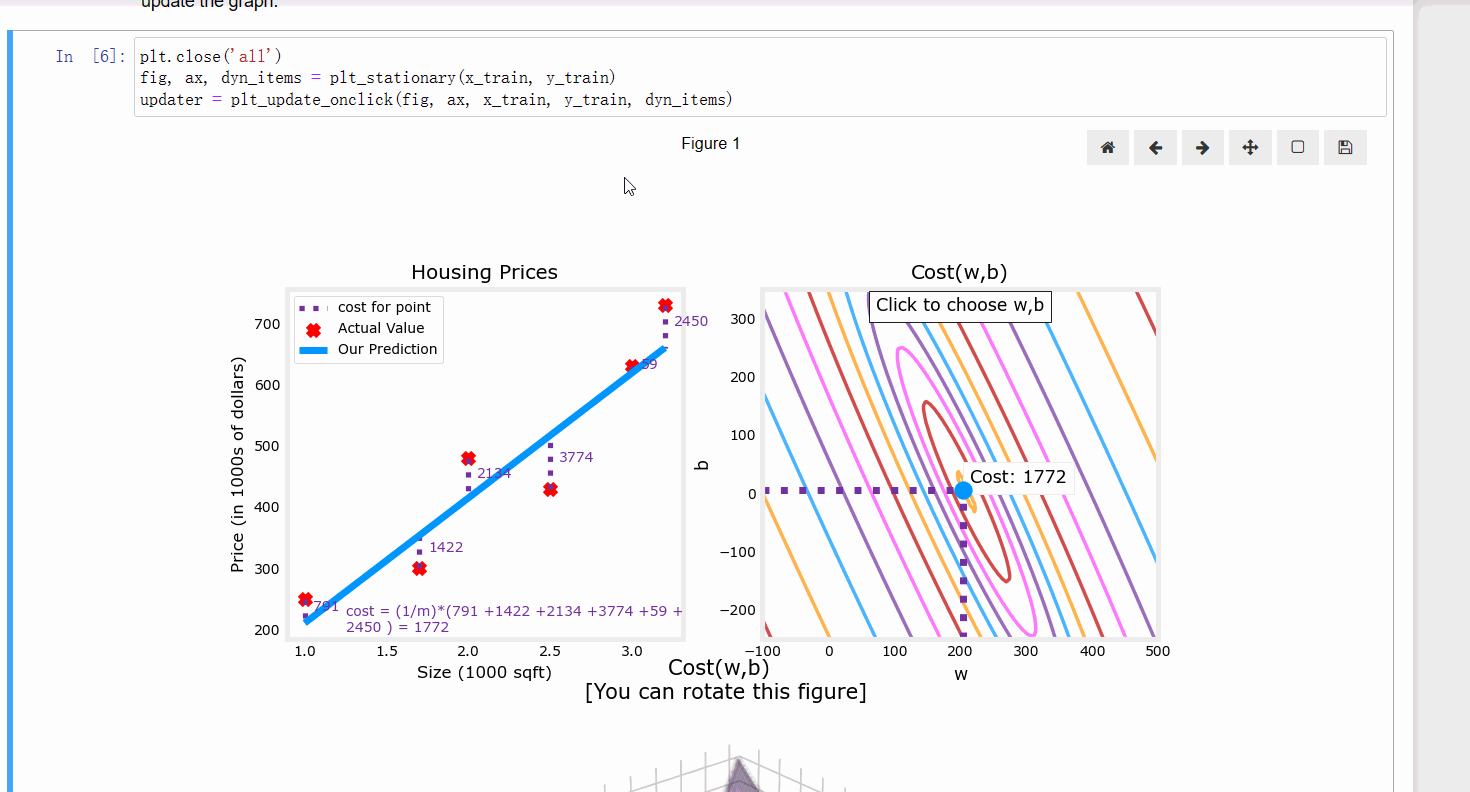1 conda config --remove-key channels
anaconda | 镜像站使用帮助 | 清华大学开源软件镜像站
修改C:\Users\用户名\.condarc文件内容为下面内容。其中envs_dirs是指定conda环境的安装位置。
1 2 3 4 5 6 7 8 9 10 11 12 13 14 15 16 17 18 19 channels: - defaults show_channel_urls: true default_channels: - https://mirrors.tuna.tsinghua.edu.cn/anaconda/pkgs/main - https://mirrors.tuna.tsinghua.edu.cn/anaconda/pkgs/r - https://mirrors.tuna.tsinghua.edu.cn/anaconda/pkgs/msys2 custom_channels: conda-forge: https://mirrors.tuna.tsinghua.edu.cn/anaconda/cloud msys2: https://mirrors.tuna.tsinghua.edu.cn/anaconda/cloud bioconda: https://mirrors.tuna.tsinghua.edu.cn/anaconda/cloud menpo: https://mirrors.tuna.tsinghua.edu.cn/anaconda/cloud pytorch: https://mirrors.tuna.tsinghua.edu.cn/anaconda/cloud pytorch-lts: https://mirrors.tuna.tsinghua.edu.cn/anaconda/cloud simpleitk: https://mirrors.tuna.tsinghua.edu.cn/anaconda/cloud deepmodeling: https://mirrors.tuna.tsinghua.edu.cn/anaconda/cloud/ envs_dirs: - D://Anaconda//envs
通过conda info查看conda信息。看到D:\Anaconda\envs在envs directories的第一位,就代表虚拟环境默认安装位置设置好了。通过channel URLs也可以看见清华镜像源也设置好了。
1 2 3 4 5 6 7 8 9 10 11 12 13 14 15 16 17 18 19 20 21 22 23 24 25 26 27 28 29 30 31 32 33 34 35 (adong) PS C:\WINDOWS\system32> conda info active environment : adong active env location : D:\Anaconda\envs\adong shell level : 2 user config file : C:\Users\91430\.condarc populated config files : C:\Users\91430\.condarc conda version : 24.1.2 conda-build version : 24.1.2 python version : 3.11.7.final.0 solver : libmamba (default) virtual packages : __archspec=1=x86_64 __conda=24.1.2=0 __cuda=12.3=0 __win=0=0 base environment : D:\Anaconda (writable) conda av data dir : D:\Anaconda\etc\conda conda av metadata url : None channel URLs : https://mirrors.tuna.tsinghua.edu.cn/anaconda/pkgs/main/win-64 https://mirrors.tuna.tsinghua.edu.cn/anaconda/pkgs/main/noarch https://mirrors.tuna.tsinghua.edu.cn/anaconda/pkgs/r/win-64 https://mirrors.tuna.tsinghua.edu.cn/anaconda/pkgs/r/noarch https://mirrors.tuna.tsinghua.edu.cn/anaconda/pkgs/msys2/win-64 https://mirrors.tuna.tsinghua.edu.cn/anaconda/pkgs/msys2/noarch package cache : D:\Anaconda\pkgs C:\Users\91430\.conda\pkgs C:\Users\91430\AppData\Local\conda\conda\pkgs envs directories : D:\Anaconda\envs C:\Users\91430\.conda\envs C:\Users\91430\AppData\Local\conda\conda\envs platform : win-64 user-agent : conda/24.1.2 requests/2.31.0 CPython/3.11.7 Windows/10 Windows/10.0.22000 solver/libmamba conda-libmamba-solver/24.1.0 libmambapy/1.5.6 aau/0.4.3 c/2cby9s0faIgGPUHiAZNUZA s/l8VpJfZM5eNDkpX7Ia9NMQ e/678Mj-yGtTUNyUgyuxwmKw administrator : True netrc file : None offline mode : False
采用的是JupyterNotebook、JupyterLab,以及lab的一些插件。
由于安装的anaconda的base环境自带一套Jupyter,在Jupyter以及lab插件的版本上,或许存在兼容问题,比如我在base环境下查看拓展。
1 2 3 4 5 6 7 8 9 10 11 12 13 14 15 (base) C:\Users\91430>jupyter labextension list JupyterLab v4.0.13 D:\Anaconda\share\jupyter\labextensions jupyter-matplotlib v0.11.4 enabled ok jupyterlab-plotly v5.15.0 enabled X @jupyter-notebook/lab-extension v7.0.8 enabled ok @jupyter-widgets/jupyterlab-manager v5.0.11 enabled ok (python, jupyterlab_widgets) @lckr/jupyterlab_variableinspector v3.1.0 enabled ok (python, lckr_jupyterlab_variableinspector) @pyviz/jupyterlab_pyviz v3.0.0 enabled ok The following extensions are outdated: jupyterlab-plotly Consider checking if an update is available for these packages.
可以看到 plotly 的版本是有问题的。刚安装anaconda的时候,Lab的版本和plotly的版本比现在还高,后来,我参考了这个Issue ,将 Lab 和 plotly 进行降级,期望能兼容,然而并没有,结果如上所示。
所以我新建了一个conda环境conda create -n adong python=3.7,其中n代表name,adong则是我取的环境名,后面可以接环境要安装的包,这里安装的python3.7。
安装完成后,通过conda activate adong切换到新环境,输入conda install "jupyterlab>=3" "ipywidgets>=7.6"安装 jupyterlab 和插件ipywidgets。此后,缺啥装啥就行了,通过conda install xxx进行安装即可。
有一些必要的,比如numpy matplotlib ipympl。安装完成后,在该环境下通过输入命令jupyter notebook,即可正常使用相关功能,效果如下所示。