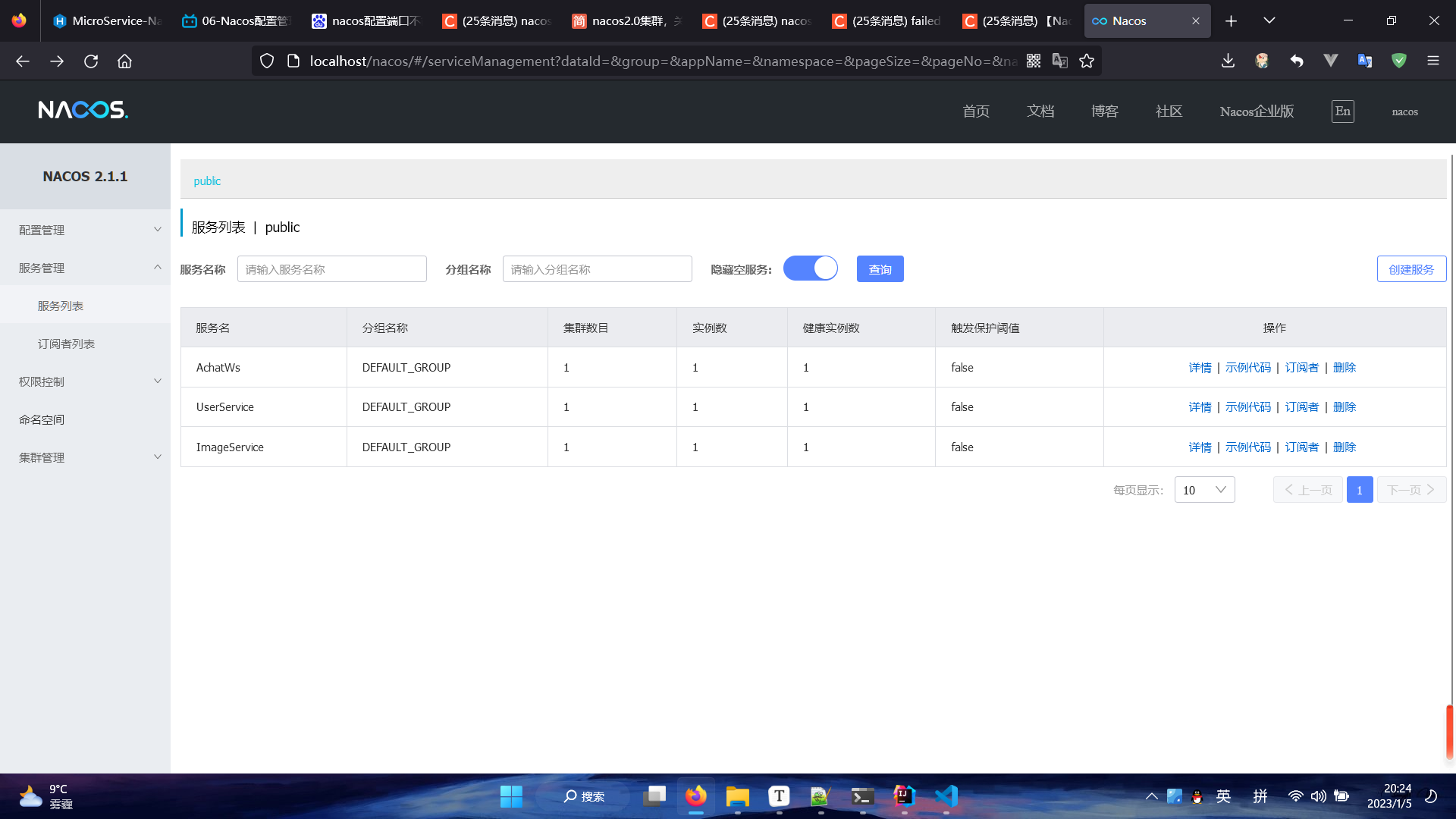Nacos集群模式

Nacos集群模式
KahviaNacos集群模式
想要使用nacos的集群模式,就需要为其配置单独的数据库。
- 先在 mysql 数据库中创建数据库NacosDb ,再使用 conf 目录下的 nacos-mysql.sql 文件,创建相关表结构。文件如下所示。
sql
1 | /* |
-
配置 conf 目录下的 application.properties 配置文件,重要几项如下所示,主要是配置当前节点的一些信息,而且,有几个nacos节点就要复制几个nacos文件夹作相同的配置。
properties1
2
3
4
5
6
7
8
9
10
11
12
13
14
15
16
17
18
19
20
21
22
23
24
25
26
27
28
29### Default web context path:
server.servlet.contextPath=/nacos
### Include message field
server.error.include-message=ON_PARAM
### 当前nacos节点对应端口号
### Default web server port:
server.port=8841
#*************** Network Related Configurations ***************#
### If prefer hostname over ip for Nacos server addresses in cluster.conf:
# nacos.inetutils.prefer-hostname-over-ip=false
### Specify local server's IP:
# nacos.inetutils.ip-address=
#*************** Config Module Related Configurations ***************#
### 下面这项需要去掉注释,因为我们要配置数据库
### If use MySQL as datasource:
spring.datasource.platform=mysql
### 数据库的数量
### Count of DB:
db.num=1
### Connect URL of DB:
db.url.0=jdbc:mysql://www.kahvia.cn:3306/NacosDb(这是我创建的数据库名称)?characterEncoding=utf8&connectTimeout=1000&socketTimeout=3000&autoReconnect=true&useUnicode=true&useSSL=false&serverTimezone=UTC
db.user.0=数据库账号
db.password.0=密码 -
配置 cluster.conf (需要去掉example后缀), 即便是本地配置,也不能使用 localhost 或者127.0.0.1。要使用通过 cmd 和 ipconfig 查看到的ipv4地址,原因在这里。端口也不能连续,原因在这里。
plaintext1
2
3# 列出各 nacos 节点的ip地址和端口号。谁让它们是一起作负载均衡用的呢?
192.168.137.1:8841
192.168.137.1:8843 -
配置nginx,对于上方配置的nacos节点作负载均衡。因为微服务可能有很多很多,注册中心由一个nacos节点来可能不够用。所以上面配置了多个nacos节点,再采用nginx作负载均衡。nginx.conf 文件如下所示。
nginx1
2
3
4
5
6
7
8
9
10
11
12
13
14
15
16
17
18
19
20
21
22
23
24
25
26
27
28
29
30
31
32
33
34
35
36
37
38
39
40
41
42
43
44
45
46
47
48
49
50
51
52
53
54
55
56
57
58
59
60
61
62
63
64
65
66
67
68
69
70
71
72
73
74
75
76
77
78
79
80
81
82
83
84
85
86
87
88
89
90
91
92
93
94
95
96
97
98
99
100
101
102
103
104
105
106
107
108
109
110
111
112
113
114
115
116
117
118
119
120
121
122
123
124
125
126
127
#user nobody;
worker_processes 1;
#error_log logs/error.log;
#error_log logs/error.log notice;
#error_log logs/error.log info;
#pid logs/nginx.pid;
events {
worker_connections 1024;
}
http {
include mime.types;
default_type application/octet-stream;
#log_format main '$remote_addr - $remote_user [$time_local] "$request" '
# '$status $body_bytes_sent "$http_referer" '
# '"$http_user_agent" "$http_x_forwarded_for"';
#access_log logs/access.log main;
sendfile on;
#tcp_nopush on;
#keepalive_timeout 0;
keepalive_timeout 65;
#gzip on;
upstream nacos-cluster {
server 127.0.0.1:8841;
server 127.0.0.1:8843;
}
server {
listen 80;
server_name localhost;
#charset koi8-r;
#access_log logs/host.access.log main;
location / {
root html;
index index.html index.htm;
}
location /nacos {
proxy_pass http://nacos-cluster;
}
#error_page 404 /404.html;
# redirect server error pages to the static page /50x.html
#
error_page 500 502 503 504 /50x.html;
location = /50x.html {
root html;
}
# proxy the PHP scripts to Apache listening on 127.0.0.1:80
#
#location ~ \.php$ {
# proxy_pass http://127.0.0.1;
#}
# pass the PHP scripts to FastCGI server listening on 127.0.0.1:9000
#
#location ~ \.php$ {
# root html;
# fastcgi_pass 127.0.0.1:9000;
# fastcgi_index index.php;
# fastcgi_param SCRIPT_FILENAME /scripts$fastcgi_script_name;
# include fastcgi_params;
#}
# deny access to .htaccess files, if Apache's document root
# concurs with nginx's one
#
#location ~ /\.ht {
# deny all;
#}
}
# another virtual host using mix of IP-, name-, and port-based configuration
#
#server {
# listen 8000;
# listen somename:8080;
# server_name somename alias another.alias;
# location / {
# root html;
# index index.html index.htm;
# }
#}
# HTTPS server
#
#server {
# listen 443 ssl;
# server_name localhost;
# ssl_certificate cert.pem;
# ssl_certificate_key cert.key;
# ssl_session_cache shared:SSL:1m;
# ssl_session_timeout 5m;
# ssl_ciphers HIGH:!aNULL:!MD5;
# ssl_prefer_server_ciphers on;
# location / {
# root html;
# index index.html index.htm;
# }
#}
} -
配置完nginx,依次启动各nacos节点,再启动nginx即可。
-
最后启动各项 spring boot 微服务。需要配置 nacos 服务端地址,也就是上面作负载均衡的地址。
yaml1
2
3
4
5
6
7
8
9
10
11
12
13
14spring:
datasource:
driver-class-name: com.mysql.cj.jdbc.Driver
url: jdbc:mysql://xxx.xxx.xxx:3306/xxx?serverTimezone=GMT%2B8
username: xxxxx
password: xxxxx
application:
name: ImageService
cloud:
nacos:
server-addr: 192.168.137.1:80
server:
port: 39941
最后附上一张效果图。