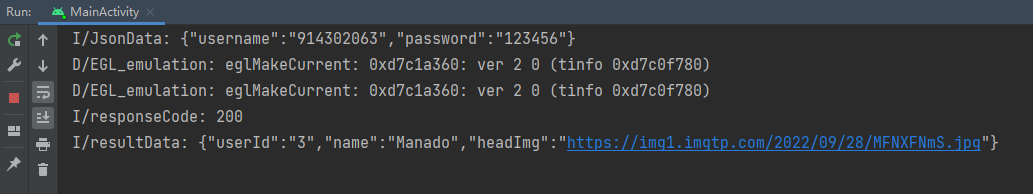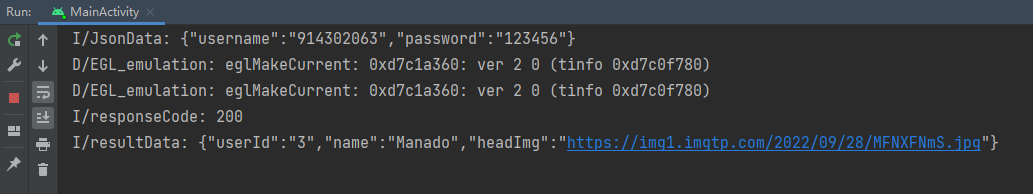知识AndroidAndroid-HttpRequest
Kahvia POST
据度娘解释,以前的安卓应用发出 http 请求后,如果请求时间过长,就会产生应用无响应的状态。所以改成了现在这种,直接发出 http 请求就会抛出错误。想要正确地发出http请求,就需要开一个子线程来进行这些操作。
下方的代码采用的是,直接通过 Thread 类创建子线程,需要传递的参数是一个实现了 Runnable 接口的类的实例对象。这里的对象通过匿名类生成。线程和匿名类的知识,可以在《Java2 实用教程》(俗称 课本)中找到。
线程的启动使用 start()方法。启动后,就进入等待cpu使用权的队列。得到使用权就开始运行。
1
2
3
4
5
6
7
8
9
10
11
12
13
14
15
16
17
18
19
20
21
22
23
24
25
26
27
28
29
30
31
32
33
34
35
36
37
38
39
40
41
42
43
44
45
46
47
48
49
50
51
52
53
54
55
56
57
| public class HttpUtil {
public static String requestPost() throws IOException, JSONException {
new Thread(new Runnable() {
@Override
public void run() {
try {
URL url=new URL("http://www.xxx.com/user/check");
HttpURLConnection connection= (HttpURLConnection) url.openConnection();
connection.setRequestMethod("POST");
connection.setRequestProperty("Content-Type", "application/json;charset=UTF-8");
connection.setRequestProperty("Accept","application/json");
connection.setDoOutput(true);
connection.setDoInput(true);
User user=new User("914302063","123456");
JSONObject jsonObject=new JSONObject(user.toString());
String json=jsonObject.toString();
Log.i("JsonData",json);
OutputStream outputStream=connection.getOutputStream();
outputStream.write(json.getBytes());
outputStream.flush();
outputStream.close();
Log.i("responseCode", String.valueOf(connection.getResponseCode()));
InputStream inputStream=connection.getInputStream();
String result="";
StringBuilder stringBuilder=new StringBuilder();
InputStreamReader inputStreamReader=new InputStreamReader(inputStream);
BufferedReader bufferedReader=new BufferedReader(inputStreamReader);
while((result=bufferedReader.readLine())!=null){
stringBuilder.append(result);
}
Log.i("resultData", String.valueOf(stringBuilder));
}catch (Exception e){
System.out.println(e);
}
}
}).start();
return null;
}
}
|
1
2
3
4
5
6
7
8
9
10
11
12
13
14
15
16
17
18
19
20
21
22
23
24
25
26
27
28
29
30
31
32
33
34
| public class User {
String username;
String password;
public User(){}
public User(String username, String password) {
this.username = username;
this.password = password;
}
public String getUsername() {
return username;
}
public void setUsername(String username) {
this.username = username;
}
public String getPassword() {
return password;
}
public void setPassword(String password) {
this.password = password;
}
@Override
public String toString() {
return "{" +
"username='" + username + '\'' +
", password='" + password + '\'' +
'}';
}
}
|